How to take an export of donations of a specific team page.
- Login to your account dashboard through this link: https://campaigns.causematch.com/login , using the credentials shared with you.
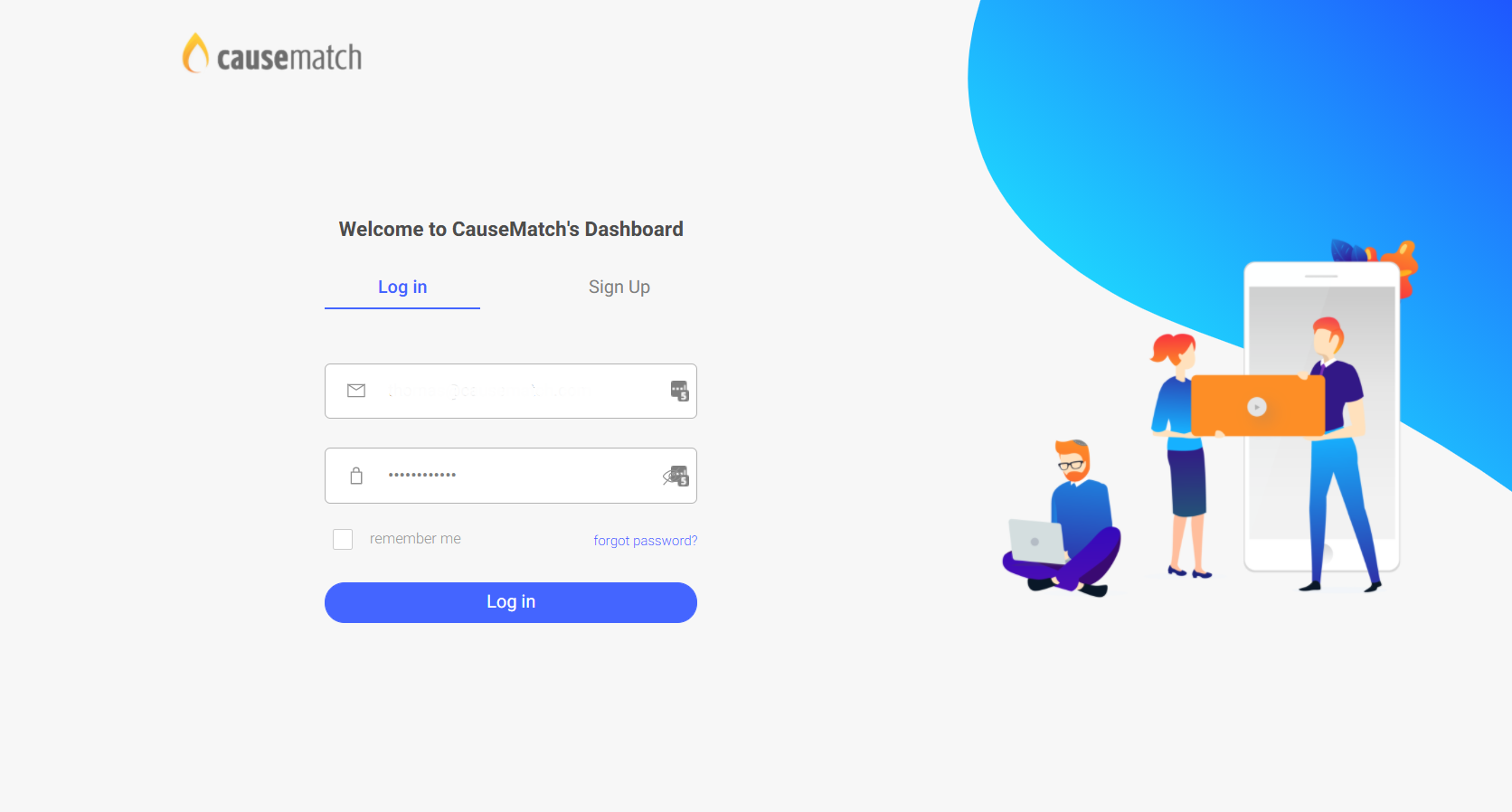
- Select the Peer to Peer Option on the left side panel to access the layers(ambassadors, communities etc)
- And then as seen in the image below, from the Campaign selection drop down->select the Active campaign, under which the teams are present
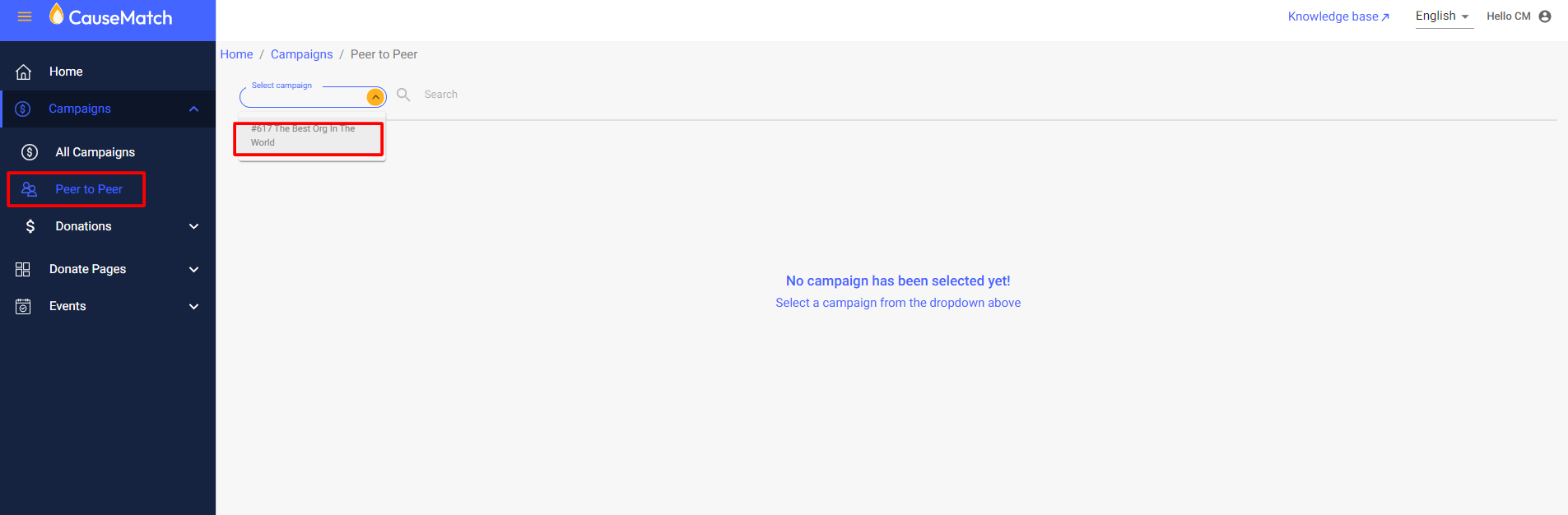
- Once the campaign is selected, under Teams/Ambassador layer tab, all teams available for that particular campaign will be visible. You can then locate the particular team by searching it in the search box using the team name.
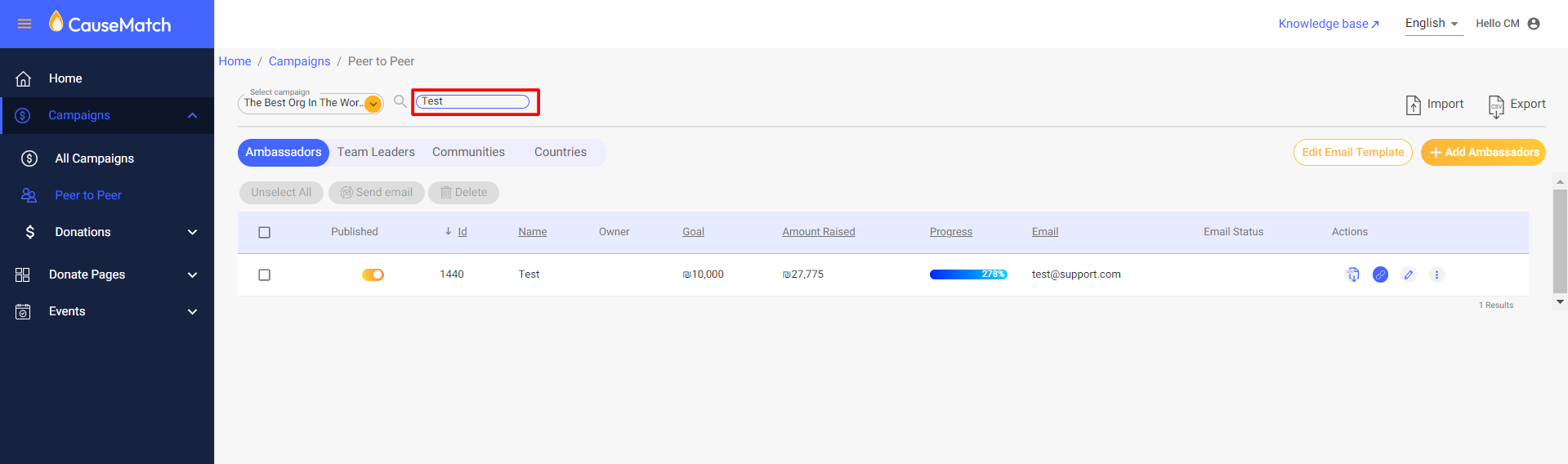
- Once you find the required team page, under the actions on the right-hand side of the team click on the first button as shown in the image below. This will generate a CSV file with the donations on that specific team page.
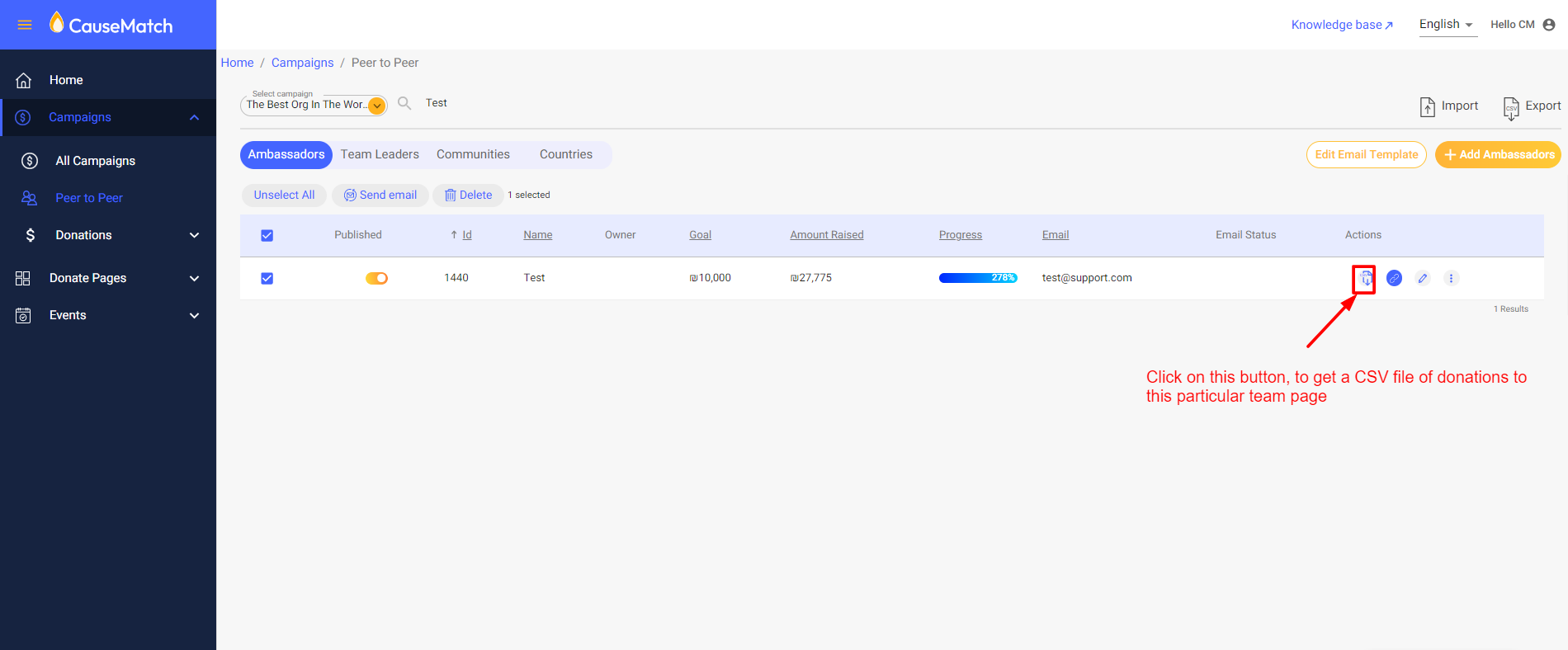
Related Articles
Deleting a Team Page
Login to your account using the username and password shared with you. Select the Peer to Peer Option on the left side panel to access the layers(ambassadors, communities etc) And then as seen in the image below, from the Campaign selection drop ...
Export a Donation Report
Login to your account using the username and password shared with you. Click on 'Campaigns', then on ‘Donations’ and select ‘All Donations Please select the campaign from the ‘Select campaign’ dropdown: Once the campaign is selected, click on "Select ...
How to Export Team/Ambassador Details
Login to your account using the username and password shared with you. Navigate to the Peer to Peer section and select your campaign from the dropdown. Select the Layer Item and click on "Export" download the .csv file.
Editing Team/Ambassador Pages
Accessing the Ambassador/Team Edit section Login to your account using the username and password shared with you. Select the Peer to Peer option on the left side panel to access the layers (ambassadors, communities, etc.) And then as seen in the ...
How to view and Export donations - Donate Pages
Step 1: Log in to your account using the username and password. Step 2: Once you've logged in to the Dashboard, go to the "Donate Pages" section in the side panel as shown below. Step 3: Click on "Donations" under the Donate page section in the side ...