Tracking Abandoned/Rescued Donations - Donate Page
- Click on ‘Donate Pages’ and select 'Abandoned Donations’.
- Please select your donate page title from the dropdown to see the abandoned donations.
- Once the Donate page title is selected from the dropdown, the detailed list of all abandoned donations will be displayed below.
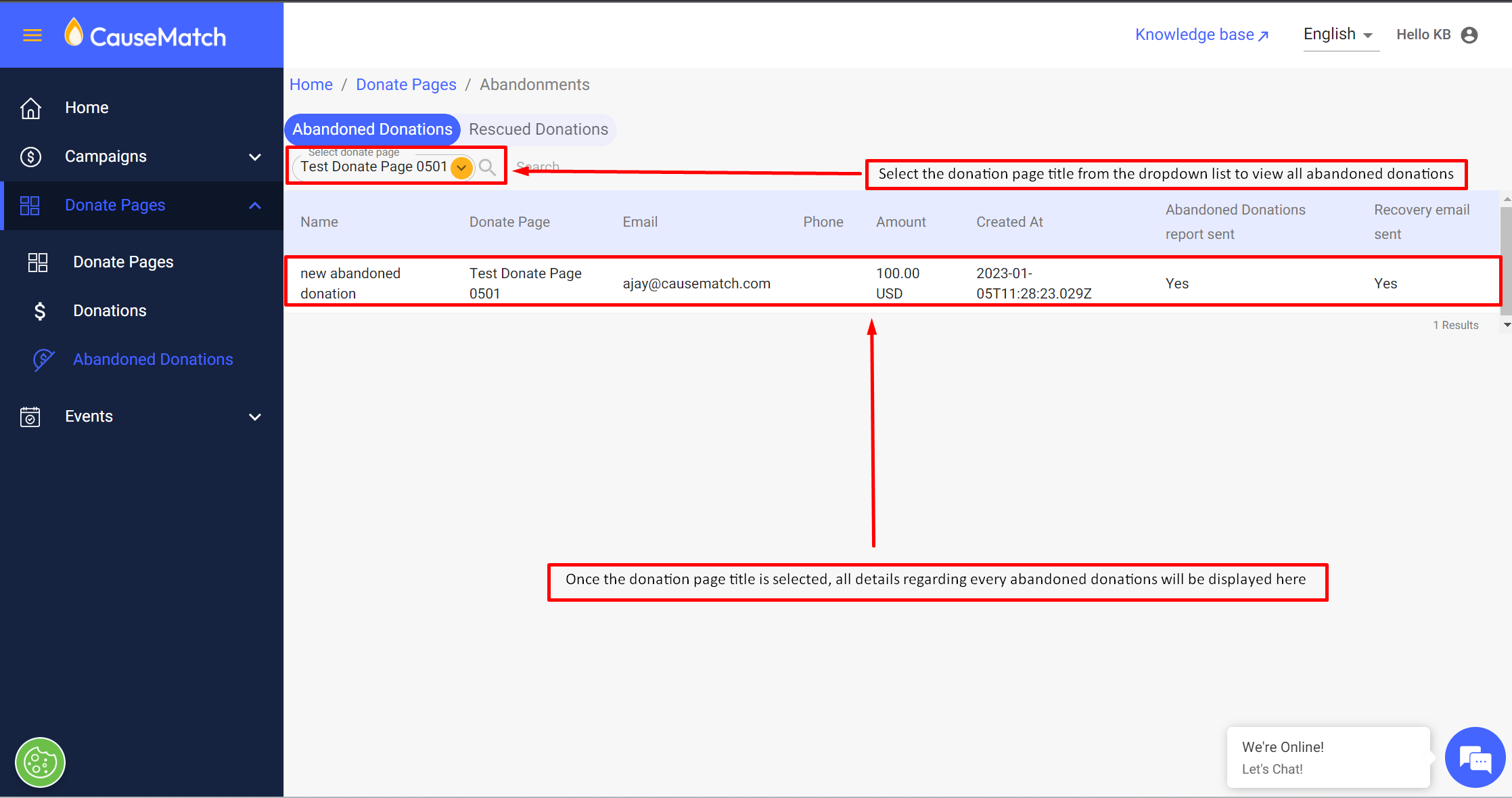
- Click on 'Rescued Donations' and select the donation page title from the dropdown option as shown below, to view the details.
- Note: When an abandoned donor makes a donation with the same amount and details, it would disappear from Abandoned Donations and would appear on Rescued Donations.
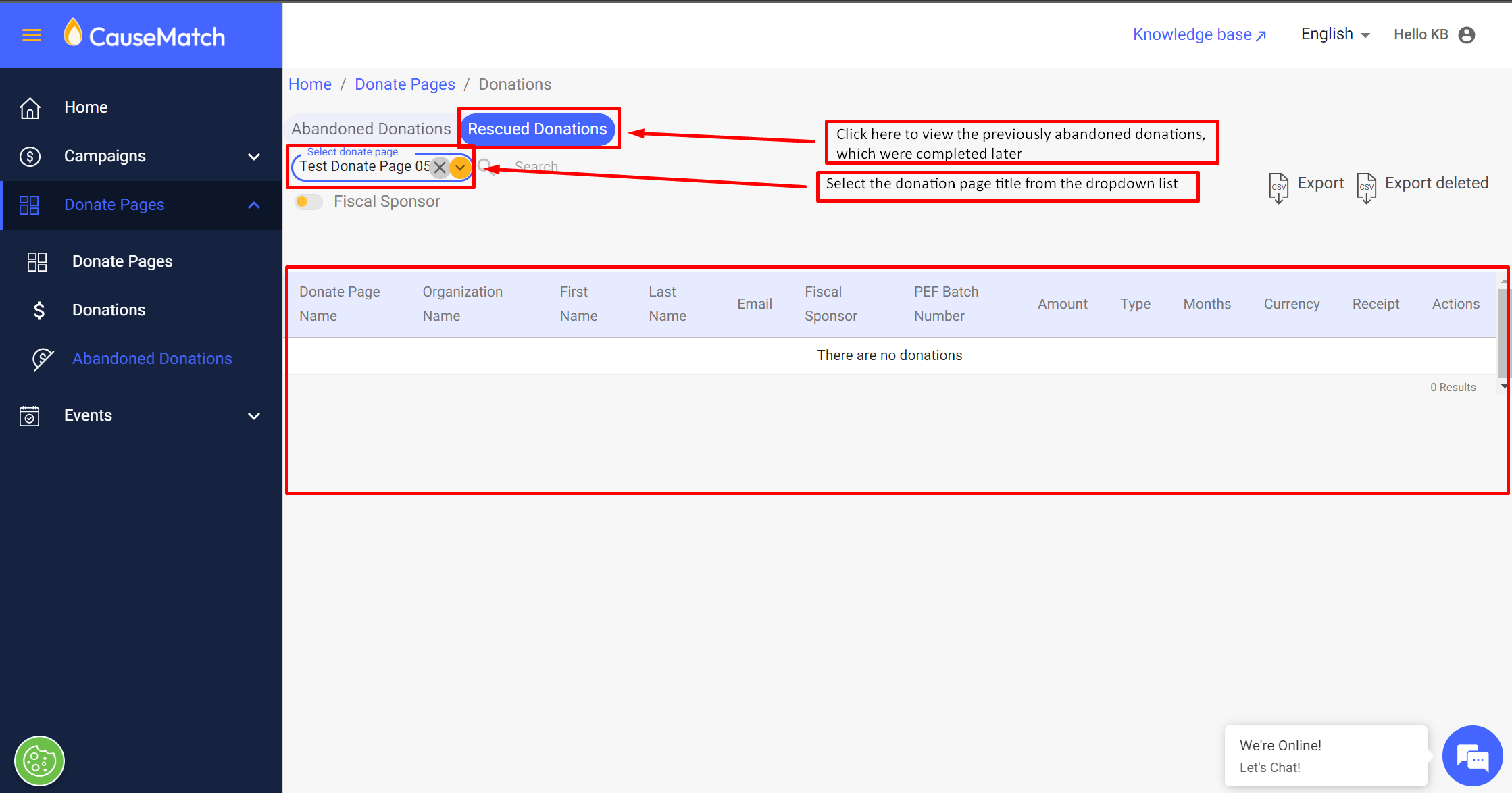
Tutorial Video :
Related Articles
Tracking Abandoned/Rescued Donations - Campaign Page
Log in to your account using the username and password shared with you. Click on ‘Donations’ and select 'Abandoned Donations’. Please select your campaign from the ‘Select Campaign’ dropdown to see the abandoned donations. Click on ‘Export’ to ...
How to edit a donate page
Once you log in to the dashboard, Go to the “Donate Pages” dropdown and click on "Donate Pages". Click on the edit button of the donate page you want to edit as shown below. You will now be redirected to the "Creative and Content" tab. You can edit ...
How to view and Export donations - Donate Pages
Step 1: Log in to your account using the username and password. Step 2: Once you've logged in to the Dashboard, go to the "Donate Pages" section in the side panel as shown below. Step 3: Click on "Donations" under the Donate page section in the side ...
How to edit donations
Login to your account using the username and password shared with you. Click on 'Campaigns' under that click on ‘Donations’ and select ‘All Donations’. This will take you to a new page, from the dropdown select the campaign to which the donation was ...
Adding Offline Donations
Login to your account using the username and password shared with you. Click on 'Campaigns' under that click on ‘Donations’ and select ‘All Donations’. Please click on the ‘Add Offline Donation’ Button. Click on the dropdown menu and select the ...