Donor Connect
Start communicating easily with your Donors through Donor Connect available on the CauseMatch Dashboard.
This product enables you to effectively execute our ASK-THANK-REPORT donor communication and cultivation model.
With everything you need in one organized place, letting donors and ambassadors know you appreciate their generosity has never been simpler.
Donor Connect - Messaging
With this tool, you can easily filter, segment, and message donors through the dashboard. Check the articles below to learn more about Donor Connect:

Important Note:
Donor Connect services comes as a premium feature, which may be restricted within your current package.
*Check below for more details, please reach out to your Customer Success Manager to learn more.

What is a Message Segment?
A Segment can have 160 characters. The message may be split into several segments based on the language and number of characters. It depends on the use of emojis, images, merge tags, non-latin characters etc.
Under the SMS text editor we have a counter that counts the characters and will show that the message will be counted as x number of messages based on the number of characters based on Twilio logic. Text will be displayed in yellow color. To learn more about SMS character limits, please click here.
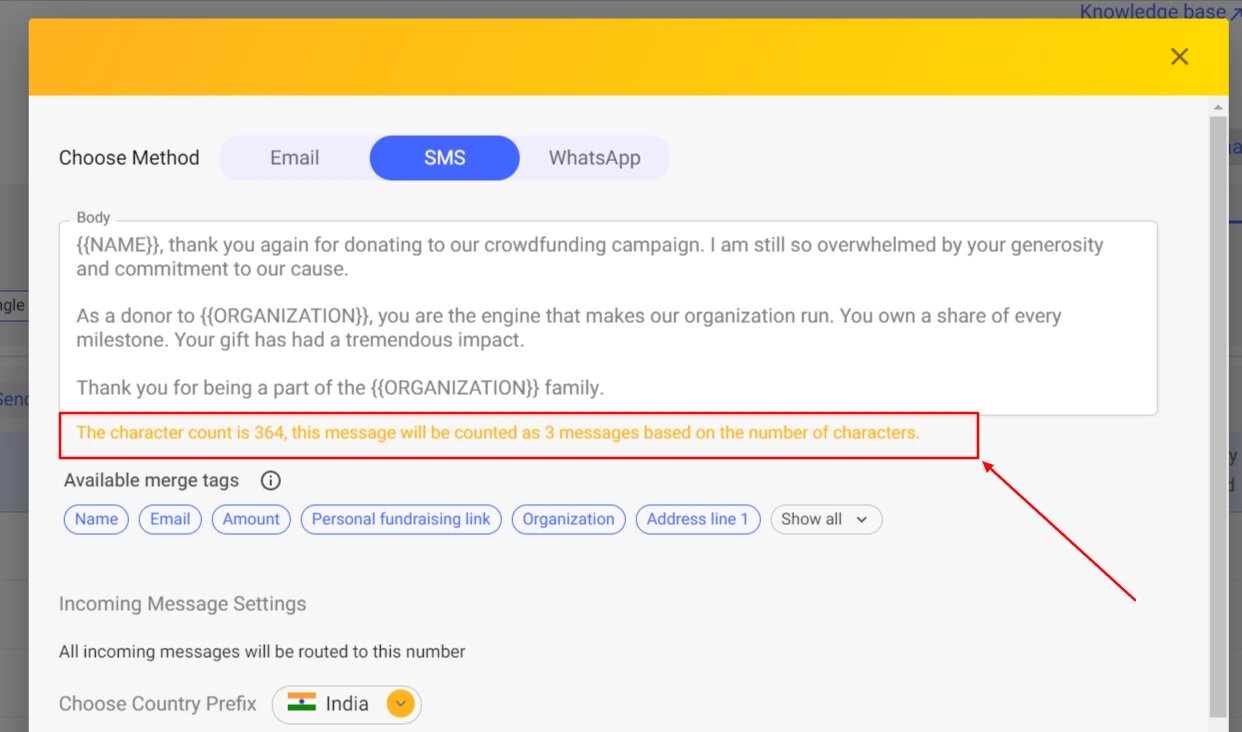
A Segment can have 160 characters. The message may be split into several segments based on the language and number of characters. It depends on the use of emojis, images, merge tags, non-latin characters etc.
Under the SMS text editor we have a counter that counts the characters and will show that the message will be counted as x number of messages based on the number of characters based on Twilio logic. Text will be displayed in yellow color. To learn more about SMS character limits, please click here.
=> Use this Calculator to check for number of segments in a message.
*You can also reach our support team to verify the segment size.
*You can also reach our support team to verify the segment size.
Donor Connect- Donor Analytics & Segmentation made easier!

Additional Things To Know:
Now we have a new feature to send test emails to preview the emails that are being send out. Click here to check the article on how to send a test email.

Peer to Peer -Messaging features:
Not just for donors, now we also have easy communication model available for your Layer Items to uplift your Peer to Peer fundraising to another level. Click here to learn more about those.
Not just for donors, now we also have easy communication model available for your Layer Items to uplift your Peer to Peer fundraising to another level. Click here to learn more about those.
Related Articles
SMS Feature - Donor Connect
Bulk SMS sending feature for Donors We are now delighted to announce that SMS feature is available for Donors as well, as a part of Donor Connect Note: SMS messaging to Donors is a premium feature, which may be restricted within your current package. ...Email feature & Bulk emailing on Donor Connect
We are delighted to let you know about this new feature: Bulk emailing feature, which is currently available on your “Analytics Dashboard”. Read the following steps to learn more about it. Note: Moving further, custom Emailing to Donors is a premium ...Analytics: Donor Segmentation
Finding the Donors and sorting them using filters. This new feature update provides us the facility to find the donors for a campaign and all details about them, directly from the Home section on the dashboard. We offer various ways to search for a ...Setting Up Donor Rescue Notifications
Step 1: Log in to the Dashboard: Once logged in, you’ll see a list of your campaigns. Step 2: Select Your Campaign: Locate the campaign and click the pencil icon (edit button) next to it. This will take you to the campaign edit section. Step 3. ...STRIPE CONNECT
With our new Dashboard UI Optimizations -You can now connect your account directly from your Account itself. With our New feature, “Stripe Connect” available on your dashboard in the Account section, this process is now made simple & easy to access. ...