New SMS Feature for Ambassadors
Bulk SMS sending feature for ambassadors!
Similar to bulk emailing to ambassadors feature, we are delighted to let you know that we also offer the SMS feature now which is available on your dashboard.
Important Note:
*To make use of this, please make sure the ambassadors are provided with valid phone number including the Country code.
*On a note, this is a Free Service for a Limited time period.
*At present we offer this service for all countries shown in the Country code dropdown.
*If you anticipate having ambassadors in countries not currently served by the feature, please inform your campaign manager as soon as possible, so that we can try to get those countries added!
* Also, the template on the SMS body cannot be saved. Hence to see to the future reference of what is sent, please make sure to keep your own copy of the SMS while making use of this feature.
Please see to the steps below on how to access this new feature from your dashboard:
1. Login to your dashboard using username and password.
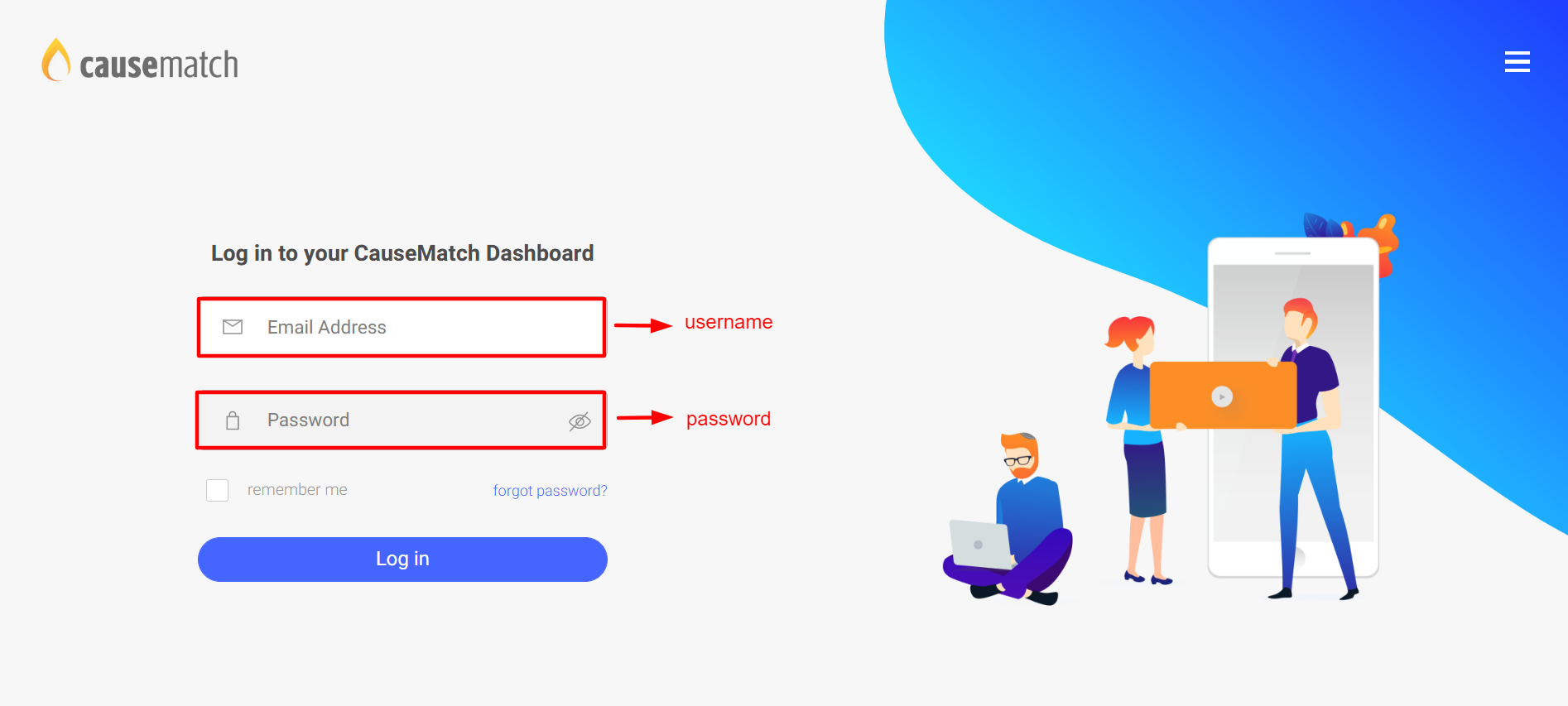
Similar to bulk emailing to ambassadors feature, we are delighted to let you know that we also offer the SMS feature now which is available on your dashboard.
Important Note:
*To make use of this, please make sure the ambassadors are provided with valid phone number including the Country code.
*On a note, this is a Free Service for a Limited time period.
*At present we offer this service for all countries shown in the Country code dropdown.
*If you anticipate having ambassadors in countries not currently served by the feature, please inform your campaign manager as soon as possible, so that we can try to get those countries added!
* Also, the template on the SMS body cannot be saved. Hence to see to the future reference of what is sent, please make sure to keep your own copy of the SMS while making use of this feature.
Please see to the steps below on how to access this new feature from your dashboard:
1. Login to your dashboard using username and password.
2. After logging into your dashboard, click on "Campaign" and then select "Peer to Peer tab".
3. Select the right campaign from the dropdown & when the campaign is chosen, the "Ambassadors" will be listed below.
4. Once you have selected the Ambassadors, they will be listed below, and then you will be able to select which ambassadors you want to send SMS to by selecting the checkbox across them.
Important Note:
*It will be possible to "Select all"/"Unselect All," "Send message" and "Delete" these selected ambassadors in a bulk manner.
*The number of ambassadors chosen will also be displayed next to the "Delete" button.
*The checkbox at the top of the page will allow you to select all of the ambassadors from the first page. Hence, proceed to the next pages and select the Ambassadors from each one before proceeding to click on send message.
5. Once you click "Send Message", a popup will appear in which you can select the default page or other connected languages & then select the email or SMS feature.
*To access the SMS feature, click on that option to proceed.
6. You can now customize the text that will be sent to the Ambassadors. The merge tag "{{PERSONAL_LINK}}" will automatically fetch each ambassador's unique page links.
Once the text is ready, you can click on "Send SMS".
7. The SMS will be sent out to the selected Ambassadors.
Note:
*Once you make a change to the SMS template, the previous template will no longer be saved and will be overwritten with regard to the new template.
*Also, here are the list of merge tags that can be used for the email and SMS templates (*Reach out to your Campaign Manager to explore more about the merge tags you can use):
Name - {{NAME}}
Name of campaign - {{CAMPAIGN}}
Campaign default page goal with default currency - {{CAMPAIGN_GOAL}}
Ambassador's unique page link - {{PERSONAL_LINK}}
- Ambassador's goal with currency - {{PERSONAL_GOAL}}

P.S. The entire process can be done from the Home tab as well

Check the following, for our articles on Whatsapp & SMS Feature now available for Peer to Peer:
Related Articles
Send bulk emails to ambassadors
1. Login to your dashboard using username and password. 2. After logging into your dashboard, click on "Campaign" and then select "Peer to Peer tab". 3. Select the right campaign from the dropdown. 4. Once the campaign is chosen, the "Ambassadors" ...Send List of Past Donors to Ambassadors
Overview The CauseMatch Ambassador Compare feature now has the ability to send your ambassadors their past donor lists (from a previous campaign)! I.e. If Ambassador A participated in last years’ campaign– and is now back for the current campaign– ...SMS Feature - Donor Connect
Bulk SMS sending feature for Donors We are now delighted to announce that SMS feature is available for Donors as well, as a part of Donor Connect Note: SMS messaging to Donors is a premium feature, which may be restricted within your current package. ...Email/Whatsapp/SMS Subscribe & Unsubscribe Feature
Unsubscribe/Subscribe functionality We have added the Unsubscribe option that allows users to opt-out of receiving Emails as well as SMS/WhatsApp messages from our platform. Note: The Unsubscribe functionality works only for ‘Donor Connect’ and ...Message Analytics: Your Personal Guide to Understanding Campaign Insights
Message Analytics is a dynamic feature designed for you to effortlessly track and analyze statistics across various messaging platforms, including Email, SMS, and WhatsApp. This guide is tailored to help you navigate and maximize the benefits of the ...